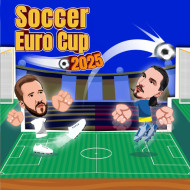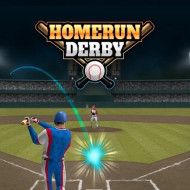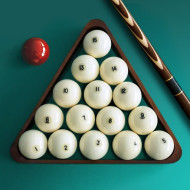Pixel Mini Golf
Pixel Mini Golf is a pixel-inspired mini golf game that offers players unique and challenging courses with obstacles and puzzles. The game provides hours of fun and addictive entertainment, suitable for all ages, while challenging the player's ball-hitting skills and tactical thinking.
![]()
How to play Pixel Mini Golf:
- Controls. Use the mouse (or your finger on the touchscreen) to drag and adjust the force of the shot. A force bar will usually appear for you to easily adjust. Drag the mouse or swipe to determine the direction of the shot. You need to align the correct direction for the ball to go into the hole.
- Make a shot. Once you have adjusted the force and direction, release the mouse or finger to make a shot. The ball will move in the direction and force you have chosen.
- Track the ball. After hitting, track the ball moving. You can adjust the viewing angle if the game allows.
- Complete the level. Your goal is to get the ball into the hole in the minimum number of shots. Try to complete each level with the fewest number of shots to get a high score.
Pixel Mini Golf Game Features:
- Pixel graphic style: Using cute pixel graphics, bringing a nostalgic and fun feeling. The levels are designed with many different themes, from green fields to modern urban areas.
- Diverse game modes: Players will explore many golf courses with different designs, each with its challenges.
- Obstacles and puzzles: Golf courses are equipped with obstacles and puzzles that require players to have precise and skillful shots to overcome.
- Skill challenge: Players can improve their ball-striking skills, tactical thinking, and problem-solving ability when overcoming challenges in the game.
- Vivid sound: Cheerful sound effects and attractive background music help create an exciting atmosphere for the game.
Pixel Mini Golf is a great entertaining game for those who love golf and pixel graphics. With simple but no less interesting gameplay, the game promises to bring relaxing and fun moments to players.